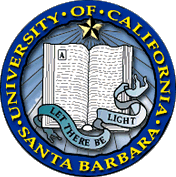UC Recruit
Reports: Frequently Asked Questions
How do I know if I need to create a Shortlist Report?
Departments must create and submit Shortlist Reports for Senate‐level recruitments. Departments must obtain final approval of a Shortlist Report in UC Recruit prior to inviting applicants to campus interviews.
Source: (AP)
How can I preview a Shortlist or Search Report without actually creating one?
To the immediate left of the +Create new Shortlist Report or the +Create new Search Report button, you will see a lightning bolt symbol Preview button. This will allow you to see how your report will look before creating it. Since these reports pull data directly from the recruitment, reports can easily be generated for preview. However, once created, reports cannot be deleted even when they are not submitted for approval, so we advise departments to take advantage of the preview tool. Preview generates a document within the browser which can be downloaded, printed, and reviewed to ensure that the appropriate data from the recruitment is captured before being saved in the system.
Once the preview report is deemed complete and accurate, the department should use the +Create new button(s) to create the Shortlist or Search Report. These reports will persist and are available for review once submitted for approval.
Source: (AAIT)
You need not process a separate report in order to obtain approval for a long‐Shortlist within UC Recruit. You should identify the long‐Shortlist candidates by changing status from "Complete" to "Serious Consideration." Within the Selection Plan during the Search Plan stage, outline the selection process the department plans to use, including any information pertaining to whether and how a long‐Shortlist of candidates will be identified, reviewed and advanced to a shortlist.
See the Remote/Virtual Interviewing Guidelines for Search Committees and the Remote Virtual Interviewing Tips and Best Practices (for candidates) sheets:
- Remote/Virtual Interviewing Guidelines for Search Committees
- Remote/Virtual Interviewing Tips and Best Practices
Source: (AP)
What status should be assigned for applicants being added to the Shortlist Report?
Departments should mark applicants as Recommend for Interview. In Senate‐level searches, this identifies the applicants that the department intends to bring for campus interview.
Non‐Senate searches do not involve formal Shortlist Reports, but departments should use the Recommend for Interview status to document the shortlisted finalists that the department plans to interview in person, or via Skype, Zoom, or phone..
Source: (AP)
Yes.
Source: (AP)
You will need to submit a second Shortlist Report for approval. Change the statuses of the first three applicants to "Interviewed" and assign them disposition reasons. The alternate applicants moving from the long‐Shortlist or "Serious Consideration" status should now be marked "Recommend for Interview."
Those applicants will be "pulled" into the Shortlist Report submitted for approval and will join the set of three names from the first Shortlist. After the second Shortlist report is approved, the department may invite the second set of candidates for campus interviews.
Source: (AP and AAIT)
Note: If any approvers have reviewed and approved the Shortlist Report, it is necessary to alert them to changes via "Notify Approvers" on the report approval page. Contact help@aait.ucsb.edu for assistance as needed.
Shortlists do not benefit from the Live Updating feature like Search Reports. Therefore it is necessary to follow these steps to update an "in‐flight" Shortlist Report with a newer version, replacing the old:
- login to UC Recruit and navigate to the Shortlist page of the Reports tab
- click the Create new shortlist report button
- review the Applicant Pool Statistics area for accuracy
- click the Create Report button
- **DO NOT SUBMIT** the new report by clicking "Submit as new approval"
- with both the new report and the existing (likely mid‐approval) report on the page, click the update approval link next to the first report
- in the small window that opens, select the new report from the Replace with dropdown menu, add a comment to the text box indicating reason(s) for the updated report, and click Yes, update report
Source: (AP and AAIT)
An approved Shortlist Report is not readily changeable, especially when it involves removing a name. Please contact your AP office analyst for guidance.
Source: (AP)
The shortlist consists of all applicant statuses beyond Serious consideration. Those include: Recommend for Interview, Interviewed, Soft Offer Extended, Declined Soft Offer, Proposed Candidate, Offered, Accepted Offer, Declined Offer, Hired, and Campus Declined to Make Offer. Applicants may withdraw themselves from consideration at any time, but if the applicant withdraws after Recommend for Interview status, she will continue to show up on the Shortlist.
Note: Serious consideration is NOT a shortlist status.
Source: (AAIT)
What is a Search Report and when do I need to submit one?
The Search Report is used in both Senate and Non-Senate searches to propose a candidate for hire. Once fully approved, it is saved in UC Recruit as a PDF, so it provides an opportunity for the department to document the selection process it followed in order to evaluate candidates and determine a finalist or finalists. A fully approved Search Report must be in place before an appointment case can be processed and approved. Before submitting the Search report for approval, be sure all applicant statuses and dispositions are up to date, and all supporting documentation is uploaded in the appropriate areas. For more information, refer to this checklist for creating Search Reports.
If a recruitment results in no proposed candidates or is canceled, then a Search Report may not be needed. Check with your control point or AP staff for guidance.
Source: (AP and AAIT)
No, this would be contrary to fair hiring practices. All Shortlisted candidates must be interviewed before a finalist is proposed for hire.
Source: (AP)
The finalist being proposed for hire in a pending report should be set at Proposed Candidate status. Proposed Candidate, or any later status, will cause an applicant to be reflected as a final candidate recommended for hire in any Search Reports generated from the recruitment (in multiple hire or pooled recruitments).
We recommend that Search Reports be given a title that reflects the current finalist name(s). Doing so will help approvers, administrators, and department analysts more easily distinguish which applicant or applicants are being considered for hire, and helps distinguish multiple Search Reports which come out of pooled recruitments.
Source: (AAIT)
We recommend that departments provide the Title Code and Anticipated Start Date. Step is determined at the appointment stage and should not be entered here.
Source: (AP)
In Review Date searches, departments often neglect to add Additional Review Dates after the Initial Review Date has passed. Sometimes departments continue to review applicants, change applicant statuses, and put forward Search Reports for approval, but unless a review date is set which "catches" an applicant, anyone who completed outside a Review Date window will not show up on a Search Report.
Applicants who completed outside of a review window are also not included in the report.
Source: (AAIT)
What Interview Materials should I include in the Search Report?
This varies by the department and the standard practice it uses to screen and interview Candidates. Materials will typically include interview questions and notes, evaluation sheets which may include metrics or criteria, agendas or itineraries (Senate), announcements of job talks/seminars, etc. A Search Process Summary document should be prepared and uploaded as a record of the process used to select the Finalist(s). You can view the updated checklist for the Search Process Summary here. Reviewers will compare the Summary document against the Selection Process as established in the Search Plan. If the actual process was changed from that described in the plan, it is expected to be noted in the Search Process Summary.
Source: (EODPO)
What do I put in the Conclusion section when preparing a Search Report?
Nothing additional is usually needed here, unless it's a failed search and a Search Report is being processed to document the final Search outcome. The Conclusion section should be completed later, when the recruitment has a final outcome. You can verify that the correct applicant or applicants are marked as a Proposed Candidate(s) in this section, but otherwise there are no fields to complete in the Conclusion section for purposes of a Search Report.
Source: (AAIT)
What is the applicant status "Soft Offer Extended?"
A soft offer is a verbal or informal offer which has been made to an applicant. It is an applicant status for use in Senate‐level recruitments.
Source: (AP)
No. Search Reports submitted for approval must use Proposed Candidate to identify the applicant the department is recommending for hire.
Source: (AP)
How do I update a Search Report?
Unlike Shortlist Reports which require that the analyst replace an old report with a new one, Search Reports automatically update via a feature called Live Updating. This feature allows for updates made to the various sections contained within the Search Report to be reflected right away; no manual updating needed.
However, it is important not to make changes to a pending Search Report which is undergoing review unless asked to do so by an approver.
Source: (AP and AAIT)
We strongly encourage you not to make changes to the recruitment while a Search Report is pending approval unless asked to do so by an approver. Search Reports automatically update, so adding a review date or changing the number of Qualified applicants while the review is pending can adversely affect the review or change other parameters of the recruitment.
Source: (AP, EODPO, and AAIT)
Depending upon which approvers you select to receive the notice, you may be sending an email blast to several approvers, which can be ineffective or even counterproductive. Keep in mind that reviewers often have a queue and every report can be said to be urgent. If there is a genuine need to expedite a review, it can be more effective to reach out to the next approver directly to explain your situation.
Source: (AP)