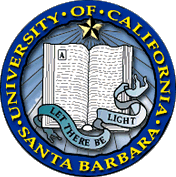UC Recruit
Managing a Recruitment: Frequently Asked Questions
You may filter applicants by clicking on the Applicants tab and using the functions along the Workspace Ribbon at the top of the screen. First, you may wish to add filters by clicking on the "Edit Workspace" button. In addition, you may wish to add to your column view from the Applicants list page so that "Review Window" and "Completed Date" columns are enabled. Columns are also changed using "Edit Workspace" within the Workspace Ribbon.
The total number of viewable applicants is listed within the parentheses on the "Applicants ( (" tab. As you define filters, the number of "matches" to your filter setting is shown at the bottom right of the Applicants list page.
Source: (AAIT)
Missing letters of reference do not cause an applicant to be marked as Not Complete. The applicant needs to provide the minimum number of contacts and trigger the solicitations (for Letters of Recommendation). The department can resend a Request for the letter through the system directly by going to the applicant’s page. Letters of reference are accepted by the system until the recruitment is concluded.
Source: (AAIT)
The department should not accept more letters of reference for one applicant than it does for the others. All applicants should be given the same opportunities, and exceeding the number of required and optional letter slots as configured in UC Recruit may provide an unfair advantage to the one applicant.
If a reference letter writer sends a letter directly via email to the department analyst, the extra letter(s) should remain outside of UC Recruit and search committees should not review it.
Source: (AP)
See our video Replacing an Applicant‘s Document (length 03:25)
First, consider whether there are fair hiring issues which might arise from changing out an applicant's materials. Consult AP and/or EODP staff for guidance.
Each uploaded document has an "Edit" button beside it. Click the link, then choose whether to "Replace/Remove." In this case, use "Replace," as this will not disturb the application. The application will remain Complete and in its current search window.
Required applicant materials can be replaced without disturbing the application, but modifying a reference, including removing and re-adding a reference, or swapping one reference out for another, can cause the applicant’s status to change from Complete to Not Complete, thereby shifting him/her out of a review window. There is no way to reverse this action.
Source: (AP)
Search committees should not review applicants until after the IRD passes for several reasons:
- the applicant can modify their application (CV, research/teaching statements, publications, references, etc.) up until midnight of the initial review date,
- applicants often complete applications at the last minute, increasing the chances that they will be missed if review starts before the IRD has passed,
- early substantive review is contrary to federal fair hiring guidelines,
- committees should be reviewing in the Qualified applicants filter list, after complete applicants have been assessed as Meets or Does Not Meet Basic Qualifications.
Source: (AP)
Yes. An initial pass must be made of the "Unknown" pool to determine which Complete applicants meet and which do not meet the recruitment's Basic Qualifications. The department analyst, search chair, or faculty editor all have access to mark applicants as either Meets or Does Not Meet. (In IRD searches, applicants who complete outside of a review window should remain "Unknown," unless and until an additional review date is added.)
Login to UC Recruit, go to the recruitment’s Applicants list, set the filters for the correct review date and filter for Unknown applicants, determine whether or not the applicant meets the Basic Qualifications as outlined in the Qualifications section of the Search Plan, and click the appropriate Meets/Does Not Meet button. Marking applicant(s) as Meets Basic Qualifications, "moves" the applicant(s) to the "Qualified" category within the Applicants screen.
Unqualified applicants who do not meet basic qualifications should be permanently deselected and assigned disposition reasons at this time.
Source: (AP and AAIT)
Department Analysts and system Administrators have access to all applicants, Complete or Not Complete. Search Chairs, Faculty Editors and Reviewers have access to view non‐hidden Complete applicants up to the latest Review Date.
Source: (AAIT)
Yes. Search committee members should work with the Qualified applicants pool during the substantive evaluation stage, once applicants have been sorted by the department analyst (or search chair or faculty editor) into Meets Basic Qualifications and Does Not Meet. This is consistent with fair hiring practices and avoids consideration of incomplete applications or unqualified applicants.
Source: (AAIT)
When and to whom should Disposition Reasons be assigned?
Disposition reasons are typically assigned by the department analyst, search committee chair, or faculty editor. This process can occur at any time after a review date or final date has passed, and generally occurs at least twice in the course of a recruitment.
- When the Basic Qualifications are determined for Complete applicants, those that do not meet the qualifications should have appropriate Disposition Reasons (and related comments) assigned.
- Before submitting a Search Report, Disposition Reasons (and related comments) should be assigned to applicants not being selected to move forward in the hiring process.
- Candidates who may be considered for hire if the first‐choice candidate does not accept should be marked as "Alternate for position."
Source: (AP)
Alternate for Position is not the right disposition reason to assign. The committee should select the disposition reason of "Other, please specify," and then refine the basis for deselection by using Disposition comments. Comments may be qualitative and comparative but should be relevant to the position and non-discriminatory. The comment may also indicate the stage at which the applicant was deselected, e.g. upon review of application materials, after a preliminary screening interview via Skype, etc.
Source: (AP)
What is the best way to notify or contact applicants?
If there is a need to notify applicants from within the system (e.g. rejection letters, additional review dates being added, etc.), perform the following steps:
- Consult your AP analyst prior to sending a communication through the system if there is any question about message content.
- Login to UC Recruit and navigate to your recruitment's Applicants list
- Click the check boxes to the left of the applicant names (who are to receive the letters) and then click the Send Bulk Email button at the top
- On the following page, you may customize the letters' From, Subject, and Body sections; note the Variable links allow the system to auto insert applicant‐specific information into each letter
Source: (AP and AAIT)