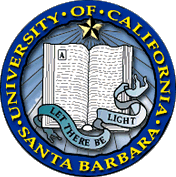UC Recruit
UC RecruitConcluding a Recruitment: Frequently Asked Questions
What if a recruitment needs to be closed early?
In the past, many departments chose to inactivate such recruitments so that the recruitment would not show up on the jobs board. However, applicants with a direct link could still view and apply to the position. If any Search Reports were in process, reviewers were unable to view and approve them unless the search was temporarily reactivated. The latest update offers the department a way to request that a UC Recruit administrator close the applicant pool early.
Within the Conclusion section, a new function allows the department or college analyst to request that the recruitment close early so that applications are no longer accepted. Clicking Close pool now generates a customizable message to a UC Recruit administrator through which you may explain your reason for closing the pool early.
Source: (AP)
When should a successful recruitment be concluded?
Concluding a recruitment takes place after all applicants to be hired from the recruitment begin working on campus and are entered into payroll.
Source: (AAIT)
What are the steps to concluding a successful recruitment in UC Recruit?
First, update applicant status(es). Once the person is on campus and entered into payroll, change the applicant status to Hired. Enter Appointment Start Date, Employee ID, and if not already populated, the Hiring Department and Title Code. Next, go to Conclusion and enter a Search Outcome of "Candidates Hired:" fill out text box as appropriate. Finally, Conclude the recruitment in the Recruitment conclusion section. Any pending issues indicated by an orange dot will first need to be completed before the system will allow you to conclude the recruitment.
Source: (AP and AAIT)
If no Search Report was submitted and approved, check with the control point or AP for guidance. Ensure that all Complete and within review window applicants are assigned a Disposition Reason (go to Search Info > Disposition Reasons > Applicant disposition status). Update applicant status(es) for any applicants moved beyond Serious Consideration status. If there was a Proposed Candidate, change applicant status to a final status as appropriate (e.g. Declined Offer). Next, go to Conclusion and enter Search Outcome and enter an explanation in text box. Finally, Conclude the recruitment in the Recruitment conclusion section. Any pending issues indicated by an orange dot will first need to be completed before the system will allow you to conclude the recruitment.
Source: (AP)
Can we reuse a concluded recruitment next year if it did not result in a hire?
Although you can reverse a concluded recruitment, you cannot open it again to accept applications. You need to prepare a new recruitment with a new JPF number. If you wish to see the previous year’s recruitment to copy verbiage, you may do so by setting the correct filters on your list of recruitments.
Source: (AP)