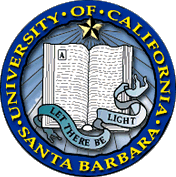Frequently Asked Questions
General Login
What is a UCSBnetID and UCSBnetPassword?
Your UCSBnetID is your campus identifier. Your UCSBnetID and UCSBnetPassword combination provides a single set of campus credentials and authenticates you within various campus web applications. Individuals must still be granted authorization for specific campus web applications by the web applications administrator. (Even if you have successfully authenticated using your correct UCSBnetID and UCSBnetPassword, you may still not have authorization to access certain Academic Personnel applications until you are authorized to do so by the Personnel Administrator.)
How do I obtain my UCSBnetID and UCSBnetPassword?
Please visit http://www.identity.ucsb.edu/
My UCSBnetPassword does not work. How do I reset it?
First, verify that your UCSBnetPassword does not work in other web applications - e.g. UCSB Identity Editor
If your UCSBnetPassword still does not work, you will need to reset it. Please visit http://www.identity.ucsb.edu/
What are the restrictions for the UCSBnetPassword?
- Password must be between 8 and 16 characters in length, include at least one upper case character, one lower case character, and one numeric digit.
- Password may optionally contain one or more of the following special characters: ,._!@#-^+=
- Password should not be an obvious derivative of a dictionary word or any information easily associated with you (e.g. UCSBnetID, name, email address, phone number).
My listed contact information is incorrect. How do I correct it?
Your email address, telephone number, and other personal information are synchronized with the UCSB Directory. Please update your entry on the Directory. Changes are synchronized the next time you log into the Academic Personnel application.
Which browsers are supported for use with Academic Personnel web applications?
- Microsoft Internet Explorer 7.0+
- Mozilla Firefox 1.0+
- Apple Safari 1.2+
Why do I need to enable cookies/javascript?
A cookie is a small data file created on your machine by our application and used for authentication and security purposes. In order to provide a secure environment, you must enable your cookies. Javascript is required to create cookies, and so is also required.