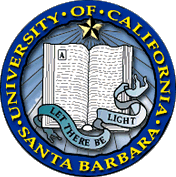Frequently Asked Questions
Contingent Workers: Without Salary Visitors Red Binder III-25 and Research Associate/Research Fellow Red Binder III-20
Do Without Salary Visitors – Visiting Scholar, Visitor Graduate Student, & Visitor Undergrad Student (JCs: CWR015, CWR003, & CWR016) and Research Associate/Research Fellow (JCs: CWR022 & CWR021) need to be entered into UCPath?
Yes, Contingent Workers need to be entered into UCPath.
What documents are required for an appointment as a Contingent Worker?
The Contingent Workers Appointment form, a UCSB Biography form, and a Patent Acknowledgement form must be submitted to Academic Personnel. Departments should also ensure the candidate has submitted the Misconduct Disclosure Form prior to appointment.
Where does the approval authority for these appointments reside?
The approval authority is with the Department Chair or Director (with post-audit by Academic Personnel).
Will Academic Personnel contact me with respect to the “post-audit”?
Yes, Academic Personnel will let the department know when the post-audit is complete. Then, the department would enter the appointment into UCPath.
Can appointments be for longer than one year?
WOS Visitors (RB III-25 titles): Appointments may only be made for short periods not to exceed one year (12 months), and more typically, for six months or less. Because appointments are intended to be short-term, reappointments should be rare. However, individuals with longer term associations with the University may be better suited for either appointment into another title or affiliate status (see below).
Research Associate/Research Fellow (RB III‐20 titles): Appointments may be made for longer than one year, not to exceed three years per appointment. There is no limit on total length of appointment in the series.
Are all “visitors” covered by the policy?
No. Only visitors who meet the criteria outlined in the policy are covered. Individuals who do not meet the criteria may still receive a UCSBnetID by holding affiliate status through Identity and Access Management. Further information is available at https://im.ucsb.edu/.
Do visitors need to sign a state oath or I-9 form?
By policy, visitors covered by this policy are not employees. As such, they do not need to sign a state oath or an I-9 form. They are, however, required to sign a patent acknowledgement, on or before their first day of appointment.
Do I need to state the academic purpose of the visit on the form?
Yes, the academic purpose of the visit must be stated on the form. The benefit to the department/unit should be clarified here.
Can a Contingent Worker receive compensation via the payroll system or via a stipend?
No, they may not.
Can a Contingent Worker also be in an Employee (title) concurrently, i.e. at the same time in UCPath?
No, they may not. While it may be appropriate for an individual to be in a Contingent Worker title on another UC campus, they may not concurrently hold an Employee title and a CWR title, on our campus.
With respect to the UCPath entry, is a Position number needed for the Contingent Workers population?
No, a position number is not needed for this population.
With respect to the UCPath entry, best practice is to utilize the “End Job Automatically” checkbox to enable the record to end automatically.
The Add Contingent Worker and Extend Contingent Worker Templates will allow departments to select the “End Job Automatically” checkbox to end the record via an automatic overnight process following the Expected Job End Date input on the record.
For UCPath processes, please see Job Aids/Resources
UCPath User Productivity Kits (UPKs) provide step-by-step guidance on processing templates related to Contingent Workers. Login to the Location Users section of UCPath (link below) and type Contingent Worker in the search tab; select View Filtered Outline and review the Template Transactions listed below under the Template Transactions - Part II section.
https://sp.ucop.edu/sites/ucpathhelp/LocationUsers/LOCplayer/data/toc.html
| Action | UPK Instructions |
| Add a New CWR | Initiate Add Contingent Worker (No Position) Template Transaction |
| Extend CWR (existing active record) | Initiate Extend Contingent Worker (No Position) Template Transaction |
| Renew CWR (existing inactive record) | Initiate Renew Contingent Worker (No Position) Template Transaction |
| Complete CWR (end) | Initiate Complete Contingent Worker Instance Template Transaction |
Departments are responsible for monitoring their Contingent Worker records in UCPath, and extending (upon completion of AP post-audit) or completing in a timely manner. Expired end dates cause processing delays at the UCPath Center, and can create issues when other departments or campuses are trying to add new employee records for this incumbent.
- Best practice is for departments to regularly review the Jobs Ending report in Data Warehouse under the UCPath Employee heading to identify actions needed to proactively manage Contingent Worker records.