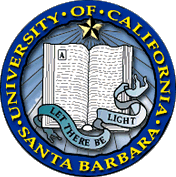Frequently Asked Questions
- General Login
- Additional Compensation
- Case Processing & Reporting Application
- Contingent Workers
- Fair Labor Standards Act (FLSA)
- Personnel Cases
For further assistance, please contact the appropriate staff member in the Academic Personnel office
General Login
What is a UCSBnetID and UCSBnetPassword?
Your UCSBnetID is your campus identifier. Your UCSBnetID and UCSBnetPassword combination provides a single set of campus credentials and authenticates you within various campus web applications. Individuals must still be granted authorization for specific campus web applications by the web applications administrator. (Even if you have successfully authenticated using your correct UCSBnetID and UCSBnetPassword, you may still not have authorization to access certain Academic Personnel applications until you are authorized to do so by the Personnel Administrator.)
How do I obtain my UCSBnetID and UCSBnetPassword?
Please visit http://www.identity.ucsb.edu/
My UCSBnetPassword does not work. How do I reset it?
First, verify that your UCSBnetPassword does not work in other web applications - e.g. UCSB Identity Editor
If your UCSBnetPassword still does not work, you will need to reset it. Please visit http://www.identity.ucsb.edu/
What are the restrictions for the UCSBnetPassword?
- Password must be between 8 and 16 characters in length, include at least one upper case character, one lower case character, and one numeric digit.
- Password may optionally contain one or more of the following special characters: ,._!@#-^+=
- Password should not be an obvious derivative of a dictionary word or any information easily associated with you (e.g. UCSBnetID, name, email address, phone number).
My listed contact information is incorrect. How do I correct it?
Your email address, telephone number, and other personal information are synchronized with the UCSB Directory. Please update your entry on the Directory. Changes are synchronized the next time you log into the Academic Personnel application.
Which browsers are supported for use with Academic Personnel web applications?
- Microsoft Internet Explorer 7.0+
- Mozilla Firefox 1.0+
- Apple Safari 1.2+
Why do I need to enable cookies/javascript?
A cookie is a small data file created on your machine by our application and used for authentication and security purposes. In order to provide a secure environment, you must enable your cookies. Javascript is required to create cookies, and so is also required.
Additional Compensation
Where can I get more information about additional compensation?
Red Binder VI-10 through VI-17
Academic Personnel Manual 660 through 667
Additional Compensation training class; usually offered in the spring. Check the training schedule on the Academic Personnel web site.
What is additional compensation?
Additional compensation is any salary paid to an academic appointee by the University in excess of their full-time salary. The term “University” includes all campuses within the UC system. The term "additional compensation" refers only to compensation through the University payroll system and is not used to refer to compensation for employment outside of the University.
What are the limits on additional compensation?
Additional compensation during the academic year is allowed only for duties not directly related to the faculty member's recognized University duties. Examples of this include department chair stipends, lectures given on other UC campuses, Extension and Off Campus Teaching, and faculty consulting.
Additional compensation during the Summer quarter is allowed because faculty are paid on a 9 /12 basis. This means that although an academic employee only works for the University from September through June he or she receives 12 paychecks spread over the year. If the employee performs additional work for the University during the Summer, they may receive additional compensation. The employee will continue to receive their regular pay as well as the additional compensation. All ladder rank faculty, as well as other academic appointees paid on a 9/12 basis are eligible to earn additional compensation. Payment is made using the annual salary at the 1/9th rate (annual salary divided by 9) up to a maximum of 3/9ths per summer. 1/9th may or may not be equal to one month depending on the type of payment and calculation method used. The 3/9ths must be appropriately adjusted if the academic appointment is less than 100% time.
Who is responsible for assuring that the maximums are not exceeded?
It is the responsibility of the department and the faculty member both to assure that the 3/9th maximum is not exceeded.
Can I pay summer salary to a faculty member who is on leave fall quarter?
Yes, the leave status for fall quarter does not interfere with summer compensation. Make sure that the leave is coded as a leave with pay. If the leave is without pay, the DOS code on the distribution line will prevent regular pay from being issues. However, if the leave without pay code is used (08) all pay will be blocked, including the summer compensation. Using the leave with pay code (07) will allow additional compensation payments.
What is a faculty consultant payment?
A faculty member may receive additional compensation for consulting on projects conducted under the auspices of the University if the consulting does not fall within the normal duties of the individual. The rate is negotiated, but may not exceed the daily rate when state funds are used, or the daily rate plus 30% if grant funding is used. The additional 30% is in consideration of the fact that no benefits are paid on the salary. If payment is to come from a grant, the grant should first be reviewed to assure that consultant payments are allowed. Payments are allowed during both the academic year and the summer months. During the summer the compensation counts toward the 3/9ths maximum.
For 9-month employees the daily rate is figured by dividing the annual salary by 171. For 11-month employees the daily rate is figured by dividing the annual salary by 236. The DOS code is FCA.I input a Faculty Consultant by-agreement payment but when the payment was made it was less than it should have been. What did I do wrong?
Based on faculty consultant policy partial months are suppose to be used. However, doing a by-agreement appointment for a partial month may result in the payment being pro-rated based on the number of days used on the distribution line. In order to avoid this problem, figure the correct number of days to be used, based on policy. Note this calculation in the comments. Use the full month to make the FCA payment
What is the difference between an “intercampus one-time payment form” and a “multi-campus appointment form”?
Both of these forms are used for processing payments for academic employees who are employed on one UC campus but performing services for pay on a second UC campus. The One-time payment form is used for one-time events. The Multi-campus payment form is used for on-going activity, such as teaching a class for a full quarter.
What limitations are there on intercampus one-time payments?
One-time honoraria for lectures and similar services may not be made from state funds, but are permitted from gifts, endowments, contracts and grants with specific budget provisions for such honoraria or from University Extension.
If non-state funds are not available, a faculty member may only be reimbursed for actual expenses incurred in presenting lectures or performing similar services from 19900 funds.
When the work is performed at UCSB, it may be paid through the payroll system as an honoraria, using the earn code of HON. One-time honoraria payments are allowable up to $2,500 per event, and up to $5,000 by exception, requiring the approval of the Associate Vice Chancellor for Academic Personnel.
The total dollar amount that may be earned via one-time honorarium payments during an academic year is 10% of the faculty member's annual salary.
Payments for lectures and similar services that take place during the summer count toward the 3/9th limit.
How do I process a one-time payment form?
The form can be downloaded from the Academic Personnel web site.
When UCSB is the host campus, the department will prepare the Intercampus One-time Payment form indicating the desire to hire a person from the home campus.
The UCSB department should contact the home department to verify the individual's current title, pay rate and basis of pay. The form should be filled out to include the person's name, title for payment, the host department's name, the rate of pay and the period of the appointment. The appropriate individual in the department should sign as the "Host Campus Fund Source Authorization." The completed form must be submitted to the Academic Personnel office, with a copy sent to College office or other appropriate control point.
When UCSB is the home campus, the Intercampus One-time Payment form will be prepared and sent by the host campus department directly to the UCSB Academic Personnel office, and will then be forwarded to the home department. The department should verify the accuracy of the information on the form, ensure policy compliance, and obtain the appropriate departmental signature on the "Home Campus Dean's Office/Academic or Staff Personnel" line. The completed form must be submitted to the Academic Personnel office, with a copy sent to the College office or other appropriate control point.
A faculty member wants to be “released to grant”.
During the academic year a faculty member may not use grant funds to earn in excess of his or her regular 100% salary. The faculty member may, however, use the grant funds in place of a portion, or all, of his or her regular state funded salary for a limited amount of time. This is called a "released to grant", it is not additional compensation. The salary being paid from the grant funding must be paid under a Professional Research title, rather than the Professor title. Payments are made on the same basis and at the same pay rate as the Professor appointment (9/12). The DOS code used is REG.
A faculty member wants to be paid their "housing allowance”. What is that and how do I pay it?
The Faculty Recruitment Allowance (or Relocation Allowance or Housing Allowance), is made available to help newly recruited senate faculty meet the costs associated with purchasing a home, usually the down payment or closing costs. It may also be used towards the initial deposit necessary for a rental. The relocation allowance cannot be paid until after the initial hire date as a faculty member. Payment is made using the title code 3993, with a DOS code of FHA and a PRQ code of EA.
Either the MO or BW pay date may be used for such payments. The BW pay date may be used to process retroactive MO and one-time payments. Any questions regarding the effects of the MO versus BW pay dates on taxes and withholdings should be directed to the payroll office.
The appointment/distribution is entered as an MO payment. It may be entered as Fixed (F) with Exception (R) time reporting, or as Variable (V) with Positive (Z) time reporting if being paid in arrears. The payment may then be processed via the EDLR screen as an LX payment.
How do I know what days during the summer can be used for additional compensation payments?
Only certain days during the summer can be used each summer. This is the time period from the day following the last day of final exams in the spring, through the last day before classes start in the fall. The dates, along with percentage of time calculations can be found in the Red Binder, VI-10.
Can I pay all 3/9ths of summer salary my faculty member is earning during the same month?
Each day during the summer can only be used once (up to 100%). The only exception to this rule is that summer session dates may overlap with other summer compensation dates
What title codes do I use to pay additional compensation?
For release to grant (during the academic year) use:
| General | Engineering/Econ | |
| Asst Res | 3223 | 1985 |
| Assoc Res | 3213 | 1983 |
| Res | 3203 | 1981 |
| General | Engineering/Econ | |
| Asst Res | 3225 | 1986 |
| Assoc Res | 3215 | 1984 |
| Res | 3205 | 1982 |
| Lecturers | 1608 | 1608 |
How do I pay 1/9ths from Non-State Funds?
When paying summer 1/9ths from non-state funds, 3/9ths is equal to 57 working days (not 3 calendar months). Working days are defined as Monday through Friday, including paid holidays. Additional compensation may, therefore, never exceed a total of 57 working days during the summer period. A distribution line may show in excess of 1.0000 in a given month, provided that the total compensation is to exceed one month (19 days). For example, if a total of 2/9ths is to be received, the individual could receive more than 1/9th in the first month (distribution line showing more than 1.0000), and the remainder in the second month for the total distributions to equal 2.0000.
The 19-Day Chart is used and the payment is made on a variable payment sub. The chart is used to determine the number of summer days that will be used to make the payments. Payment is made on a Researcher title on a 9/9 basis at the equivalent rank and step. The DOS code is ACR.
What is the NIH cap?
For faculty earning summer compensation from NIH sources, the NIH places a limit on the annual and monthly rate that the individual may be paid. The cap as of January 8, 2017 is $187,000, and updates can be found on the NIH website. Divide the amount on the website by 12 to get the monthly rate ($187,000 / 12 = $15,583.33). This cap will therefore only apply to faculty with an annual rate of greater than $140,250 (9 x $15,583.33).
If the NIH cap figure is lower than the faculty member's annual salary rate, it will not be possible to earn a full 3/9ths from the NIH grant. The NIH cap figure must be used as the annual rate for the summer payments, and the 19 day chart and the maximum of 57 days must still be observed. It is, however, possible for the faculty member to receive summer compensation from other sources as long as the total does not exceed 3/9ths. Additional sources may include; summer session teaching, chair stipends or payment of NIH salary supplementation from gift of non-federal funds (title code 3998).
I’ve been told to pay out a flat dollar amount of summer compensation, not 1/9th. How do I do this?
Sometimes start up will be awarded in terms of a flat amount rather than 1/9th. You will have to back into the percentage to pay it. If you have a full month (July or August) available that will be the easiest way to do the calculation.
Example: to pay a flat amount of $6,000 to someone with a 1/9th rate of $7,000
$6000/$7000= .8571 Use the full month of July at .8571
If the payment is higher than the monthly rate you will have to extend into a second month. In this case, or if you need to spread the payment over two months for some other reason, please contact Academic Personnel for assistance.
How do Summer Session payments figure into additional compensation limits?
Faculty may receive additional compensation for teaching Summer Session classes. The Summer Session’s staff prepares the transaction, rather than departments. These payments count towards the 3/9ths maximum that may be earned during the summer.
Summer Session payments are always made at the 6/30 pay rate rather than the 7/1 pay rate. Payments are made using the Professor title at the 1/9th rate. The DOS code is SSC for individuals who are already members of the University retirement system and SST for those who are not. SSC will cause contributions into the retirement system, SST does not.
The dates used for Summer Session payments may overlap with other kinds of summer compensation.
When can I pay someone an administrative stipend?
An administrative stipend may only be paid after having been approved by the appropriate Vice Chancellor. Payment may be in a title such as Department Chair, Director, or Associate Dean. During the academic year payments are made using the DOS code STP at the approved rate.
Case Processing & Reporting Application
How do I process an appointment case?
Sign into the AP website
Under "Dashboard", "Case Processing", select "Appointments"
In the "Current Cycle Cases" tab, select "create new appointment cases."
Fill out the basic information including name and department(s) and click "Create Appointment Case" at the bottom of the page. You can then upload documents and route the case forward.
If the appointment is joint between two departments please coordinate so that only one case upload is created. The upload will be available to both departments once the departmental information is added.
I forwarded a case and now need to make changes or upload additional items but can’t, what’s wrong?
Because the case is no longer in your queue, your view of the case is condensed (to exclude extraneous information to give you a consolidated view).
Click on "Maximize/Edit All Sections" on the upper right corner of the screen to reveal the necessary options.
What are the requirements for using the new Case Processing Application?
- Browser (Firefox, Safari, Internet Explorer, Chrome)
- Mac or PC
- PDF Reader
I need more help. Who can I contact?
Technical questions may be directed to help@ap.ucsb.edu
Policy questions may be directed to the College or Academic Personnel analysts.
What kinds of documents will the application accept?
The Case Processing Application accepts all types of Microsoft Office and PDF Document types. Tiff documents are acceptable, however please be careful of its size. You can convert a Tiff to a PDF to reduce its size. When possible upload the word version which is the smallest in size. All documents are converted to PDF format upon upload.
How should I scan in or upload letters of recommendation?
There are five different document types to accommodate the letters and related materials:
- List of external referees
- Sample letter sent out
- List of items sent to reviewers
- Actual letters, in coded order
- Redacted coded letters - if provided to the candidate
What happens if I need to upload a revised document?
If a document has to be re-uploaded for any reason, it will appear twice in your list of documents; the second upload will not override the first. The first version can be deleted, or if appropriate, two documents can remain (for example additional external letters being submitted at a later date.
What do I need to do before my faculty can sign their Safeguard Statement?
- Choose the appropriate case type
- Save the Coversheet
How do I remove Tracking Changes from my Word Documents?
There are two options for removing the tracking from word documents:
- Use the following to remove hidden data permanently:
http://www.microsoft.com/downloads/details.aspx?FamilyId=144E54ED-D43E-42CA-BC7B-5446D34E5360&displaylang=en - Remove the tracked changes ("View" then un-check "Markup") and then make a PDF of the document to upload
How can I find out where in the process a case is?
- Log into the Academic Personnel Website using your UCSBnetID / UCSBnetPassword at https://ap.ucsb.edu
- Under "Dashboard" -> "Case Processing", click on "Merits & Promotions"
- Click on the "Cases Under Review" tab
How do I sign my safeguard statement?
- Log into the Academic Personnel Website using your UCSBnetID / UCSBnetPassword at https://ap.ucsb.edu
- Under "Dashboard" module - Click on "Sign Safeguard Statement"and fill out as appropriate.
- If you hold positive percentage appointments in more than one department you must sign a safeguard for each department.
- Click "I Agree" to complete. Your department analyst will automatically be notified.
What is the Conflict of Commitment and Outside Activities of Faculty Members Annual Report?
Every faculty member needs to file an annual report of certain outside activities (Category I and II, as described below) with their Department Chair each year. For information on how to file this form please see How do I complete my Outside Activities Report Electronically?
Category I activities are likely to raise issues of conflict of commitment. They include such activities as:
- Assuming an executive or managerial position in a for-profit or not-for-profit business.
- Administering a grant outside the University.
- Establishing a relationship as a salaried employee outside the University, including teaching or research at another institution.
Category II activities are unlikely to raise issues of conflict of commitment and are allowed up to a 39 day limit. They must also be reported on an annual basis and include such activities as:
- Providing consulting services.
- Serving on the board of directors of an outside entity
- Providing workshops for industry.
Campus procedure for reporting, as well as for acquiring prior approval for Category I activities may be found in Red Binder section I-29.
How do I complete my Outside Activities Report Electronically?
Please see the Step-by-Step Directions for Faculty at https://ap.ucsb.edu/resources.for.department.analysts/oats/training.resources/
How do I disable pop-up blockers
For Mozilla Firefox Browsers: http://support.mozilla.com/en-US/kb/Pop-up+blocker
For Microsoft Internet Explorer Browsers: http://windows.microsoft.com/en-US/windows-vista/Internet-Explorer-Pop-up-Blocker-frequently-asked-questions
For Google Chrome Browsers: http://www.google.com/support/chrome/bin/answer.py?hl=en&answer=95472
For Apple Safari Browsers: https://support.apple.com/guide/safari/block-pop-ups-sfri40696/mac
How do I process a retention case?
If the faculty member has a case in the current cycle that has not yet been finalized, the existing case can be amended to include the retention. On the current summary sheet update the recommendation and vote information to reflect the retention. Check the "Retention" checkbox on the summary sheet and upload the additional retention materials. Please contact the Dean's Office and Academic Personnel to coordinate the processing of the case
If the faculty member has a case in the current cycle that has been finalized, please contact Academic Personnel so that a new merit record and upload can be created. The new case will be accessed via the "Search All Cases" tab rather than via the eligibility list. On the summary sheet check the "Retention" checkbox and upload the required documents.
If a faculty member does not have a case in the current cycle (was not eligible or deferred), the retention is initiated by selecting "merit" as the case from the drop down in the eligibility list. On the summary sheet check the "Retention" checkbox and upload the required documents.
Is it possible to get an extension to the deadline for submitting cases?
Requests for extension of the deadlines should be rare. They should be addressed by email to the AVC for Academic Personnel with copies to both the relevant dean and the college analyst. Requests should be made before deadlines arrive. They should make clear what circumstances require an extension to be granted and how and when these circumstances will be met. Any extension will be brief.
Contingent Workers: Without Salary Visitors Red Binder III-25 and Research Associate/Research Fellow Red Binder III-20
Do Without Salary Visitors – Visiting Scholar, Visitor Graduate Student, & Visitor Undergrad Student (JCs: CWR015, CWR003, & CWR016) and Research Associate/Research Fellow (JCs: CWR022 & CWR021) need to be entered into UCPath?
Yes, Contingent Workers need to be entered into UCPath.
What documents are required for an appointment as a Contingent Worker?
The Contingent Workers Appointment Form, a UCSB biography form, and a patent agreement must be submitted to Academic Personnel.
Where does the approval authority for these appointments reside?
The approval authority is with the Department Chair or Director (with post-audit by Academic Personnel).
Will Academic Personnel contact me with respect to the “post-audit”?
Yes, Academic Personnel will let the department know when the post-audit is complete. Then, the department would enter the appointment into UCPath.
Can appointments be for longer than one year?
WOS Visitors (RB III‐25 titles): Appointments may only be made for one year at a time. Reappointment is possible, however individuals with longer term associations with the University may be better suited for either appointment into another title or affiliate status (see below).
Research Associate/Research Fellow (RB III‐20 titles): Appointments may be made for longer than one year, not to exceed three years per appointment. There is no limit on total length of appointment in the series.
Are all “visitors” covered by the policy?
No. Only visitors who meet the criteria outlined in the policy are covered. Individuals who do not meet the criteria may still receive a UCSBnetID by holding affiliate status through Identity and Access Management. Further information is available at https://im.ucsb.edu/.
Do visitors need to sign a state oath or I-9 form?
By policy, visitors covered by this policy are not employees. As such, they do not need to sign a state oath or an I-9 form. They are however, required to sign a patent agreement, on or before their first day of appointment.
Do I need to state the academic purpose of the visit on the form?
Yes, the academic purpose of the visit must be stated on the form. The benefit to the department/unit should be clarified here.
Can a Contingent Worker receive compensation via the payroll system or via a stipend?
No, they may not.
Can a Contingent Worker also be in an Employee (title) concurrently, i.e. at the same time in UCPath?
No, they may not. While it may be appropriate for an individual to be in a Contingent Worker title on another UC campus, they may not concurrently hold an Employee title and a CWR title, on our campus.
With respect to the UCPath entry, is a Position number needed for the Contingent Workers population?
No, a position number is not needed for this population.
With respect to the UCPath entry, best practice is to utilize the “End Job Automatically” checkbox to enable the record to end automatically.
NEW: The Add Contingent Worker and Extend Contingent Worker Templates will allow departments to select the “End Job Automatically” checkbox to end the record via an automatic overnight process following the Expected Job End Date input on the record.
For UCPath processes, please see Job Aids/Resources
UCPath User Productivity Kits (UPKs) provide step-by-step guidance on processing templates related to Contingent Workers. Login to the Location Users section of UCPath (link below) and type Contingent Worker in the search tab; select View Filtered Outline and review the Template Transactions listed below under the Template Transactions - Part II section.
https://sp.ucop.edu/sites/ucpathhelp/LocationUsers/LOCplayer/data/toc.html
| Action | UPK Instructions |
| Add a New CWR | Initiate Add Contingent Worker (No Position) Template Transaction |
| Extend CWR (existing active record) | Initiate Extend Contingent Worker (No Position) Template Transaction |
| Renew CWR (existing inactive record) | Initiate Renew Contingent Worker (No Position) Template Transaction |
| Complete CWR (end) | Initiate Complete Contingent Worker Instance Template Transaction |
Departments are responsible for monitoring their Contingent Worker records in UCPath, and extending (upon completion of AP post-audit) or completing in a timely manner. Expired end dates cause processing delays at the UCPath Center, and can create issues when other departments or campuses are trying to add new employee records for this incumbent.
- Best practice is for departments to regularly review the Jobs Ending report in Data Warehouse under the UCPath Employee heading to identify actions needed to proactively manage Contingent Worker records.
Fair Labor Standards Act (FLSA)
What does it mean to be exempt or non-exempt under the Fair Labor Standards Act (FLSA)?
The federal Fair Labor Standards Act (FLSA) regulates whether an employee is overtime-eligible ("non-exempt") or overtime-exempt ("exempt"). Most employees covered by the FLSA must be paid at least the minimum wage and premium pay for any hours they work beyond 40 in a workweek. The minimum wage for California is currently $12 per hour. Some localities have adopted higher minimum wages. The FLSA does, however, exempt certain kinds of covered employees from the minimum wage and overtime requirements, including bona fide executive, administrative, and professional employees. To qualify for one of the executive, administrative or professional exemptions, an employee must be paid a predetermined salary that is above a certain amount and meet the applicable duties test.
Are any positions exempt from the salary basis test?
Professors, lecturers, tutors and others teachers are not subject to either the salary basis or salary level tests. This means that these professionals are considered exempt regardless of the amount they earn for performing services.
What is the current FLSA salary threshold?
Currently, most employees who are classified as overtime-exempt must earn at least $455 per week, according to the FLSA. Beginning January 1, 2020, to qualify for the executive, administrative or professional exemption, the FLSA requires that an employee earn no less than $684 per week, or $35,568 per year.
As a non-exempt employee, when am I entitled to overtime?
Non-exempt, overtime-eligible employees must be paid no less than the minimum wage and a premium rate for any hours worked beyond 40 in a workweek. If the University requires or permits an employee to work overtime, then it is generally required to pay the employee premium pay for such overtime work.
Why am I required to record the number of hours I work each day if I am non-exempt?
The FLSA requires the University to keep certain records for each non-exempt, overtime- eligible employee, including records of the number of hours worked each day and the amount of wages earned. Your time will be tracked using the Kronos time-keeping system.
Will I be paid monthly or biweekly?
If you are classified as a non-exempt employee and eligible for overtime, you will be paid on a biweekly. If you are classified as an exempt employee and not eligible for overtime, you will be paid on a monthly basis.
How many biweekly pay periods are there in a calendar year?
You will receive a minimum of 26 and a maximum of 27 paychecks in a year. Because biweekly periods do not always line up exactly to the calendar year, there is often a biweekly pay period that crosses over from December to January. As a result, the gross pay reported on an annual W-2 tax form may not exactly match your annualized pay rate, and occasionally there will be 27 periods in one year.
How are my vacation and sick leave accruals calculated?
Your accruals are based on your hours on pay status. If the time you work on pay status varies, then so will your accruals. Therefore, a full-time employee should expect to see the same accruals over the course of the year, while a part- time employee's accruals may vary.
Accruals for biweekly employees are credited at the end of every two pay periods (every four weeks) based on hours on pay status during those two pay periods. Biweekly employees accrue 13 times in a calendar year, compared to 12 times for monthly employees. The accruals for each pay period are therefore smaller, but your annual vacation and sick accrual rate is the same.
What is a Deduction Holiday?
Deduction holidays apply to biweekly paid employees. A deduction holiday occurs when there are three biweekly pay periods in a month. During a deduction holiday, no flat-dollar deductions are taken from pay; only percent-based deductions are taken. Typically, deduction holidays occur twice a year, based on pay period end date. Pay dates with deduction holidays can be found on the biweekly pay schedule calendars.